UI Design & Frontend Development
We design and build aesthetically pleasing and easy to use apps and websites.
The design and development of a User Interface (UI) involves creating an application's front end, which is what the user sees. This encompasses the arrangement of design elements, choice of colours, typography, and interactions on the screen.
Interested to Find Out More?
You’re always welcome to call or email.
info@reinteractive.com | AUS +61 2 8019 7252 | USA +1 415 745 3250
What is UI?
UI, User Interface, refers to the work done to create the front end of your web application. This will include the layout, colours, fonts and on screen interaction that occurs. It is a specialist activity that is separate to the backend, which typically refers to the programming that is done to control things on the server side of the application (that is work done away from the browser).
A skilled front end developer will be proficient in HTML, CSS (and associated frameworks) and JavaScript (and its associated frameworks). They would consume the data that is provided by the back end and use that to show the exact dynamic content in the browser, utilising the designs and layout as earlier provided by the UX and design team.
On a smaller project the back-end and front-end developer may be the same person, but as a project grows in size in it useful to split these two functions out. As a rule of thumb the amount of work between back-end and front-end is about 3:1, although this differs greatly depending in the requirements of the project.
At reinteractive we have a large team of Ruby on Rails senior developers, most of them are also expert in front end technologies, minimally the HTML and CSS, but also JS and React. We also have specialist UI developers who come in on the bigger jobs to separate out the requirements.
We consider the front-end work to be extremely important - it has to match the provided designs exactly, as well as perform the functionality that the UX and back-end require, so there is no room for compromise. On using an application the front-end is all that the end-user sees, and may think that this is all there is to an application. this is an important consideration to keep in mind when developing the UI.
Accessibility in UI
The UI developers also need to keep in mind that the UI has to be able to be consumed by a wide range of people - not just on a myriad of screen sizes, inconsistent quality and colour, but also by people that may be disadvantaged in terms of sight, hearing, use of a keyboard/mouse and others. As well as standardly providing for tools such as screen readers and good contrasting colours, preparing for the typical demographic of the audience is important. This might include things such as font size, colours and language used. These are considerations as well for the UX/design team, and any copy writers, but the final responsibility lies with UI.
Web & Mobile Application Design & Development
Enterprise standard tools to build robust web and mobile based applications. Fast, secure, stable.
Easily maintained code bases for your native mobile application. Deploy the same code to multiple platforms
Have an existing Rails app? Our review will give you a road map for updates and maintenance
Leverage your Salesforce data with integration and development leveraging the power of Heroku and other tools
A through UX/Design phase, scoping, system design and project estimate with a complete software specification report
Hire our expert Project Management team to help scope and architect your web or mobile app

Our free Security Assessment service is designed explicitly for Rails applications highlighting potential vulnerabilities and offering actionable insights to strengthen its security.