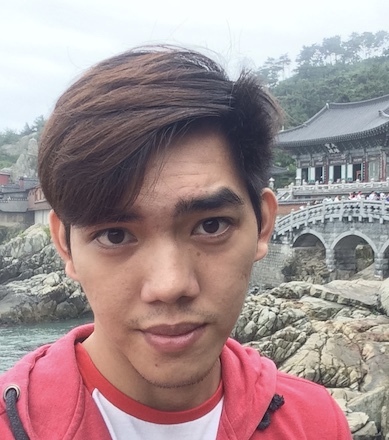by
Rodrigo Souza
April 18, 2024
by
Errol Schmidt
April 16, 2024
by
Suman Awal
March 26, 2024
by
Paolo Veñegas
March 25, 2024
by
Jeriel Abayon
February 20, 2024
by
Sebastian Echegaray
February 11, 2024
by
Miko Dagatan
February 2, 2024
by
Kane Hooper
February 1, 2024
by
Errol Schmidt
January 23, 2024
by
Charles Martinez
December 21, 2023
by
Richard Gonsales
December 19, 2023